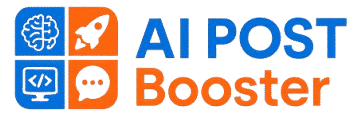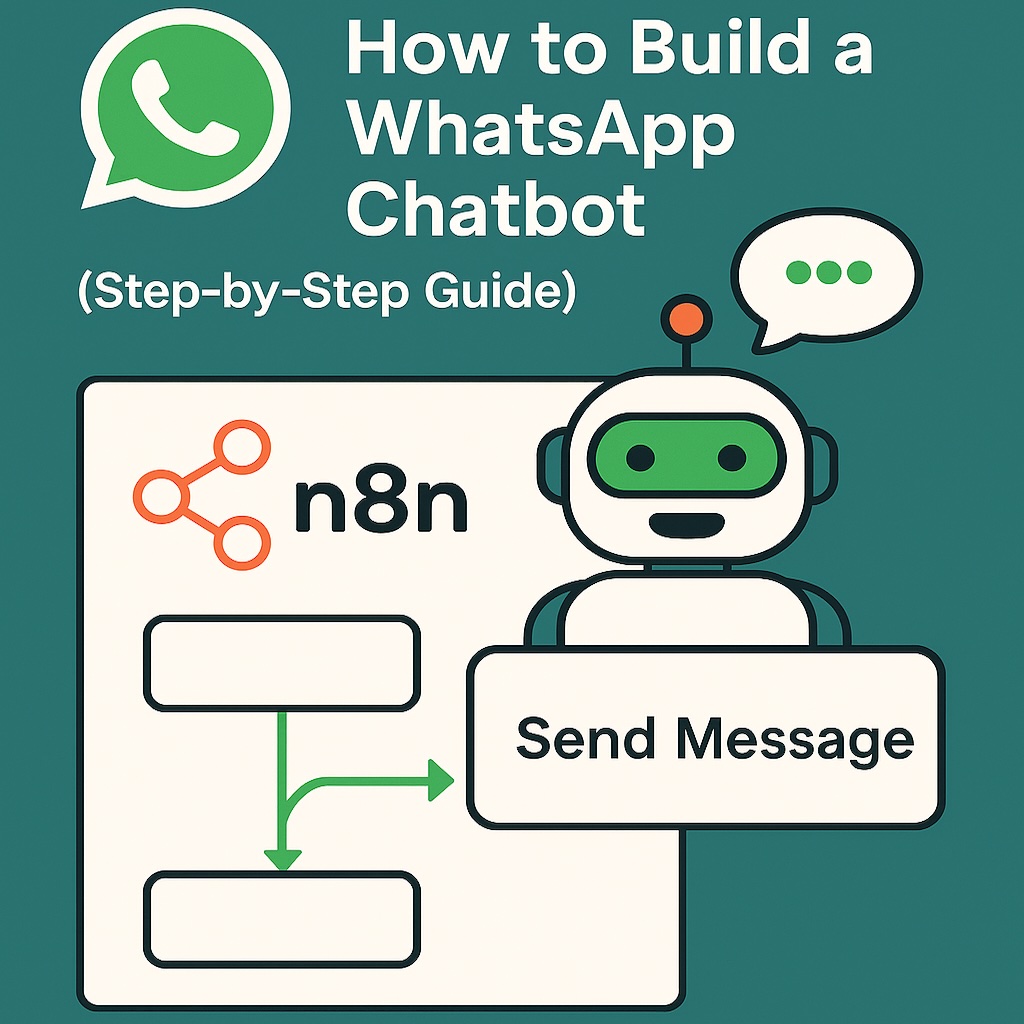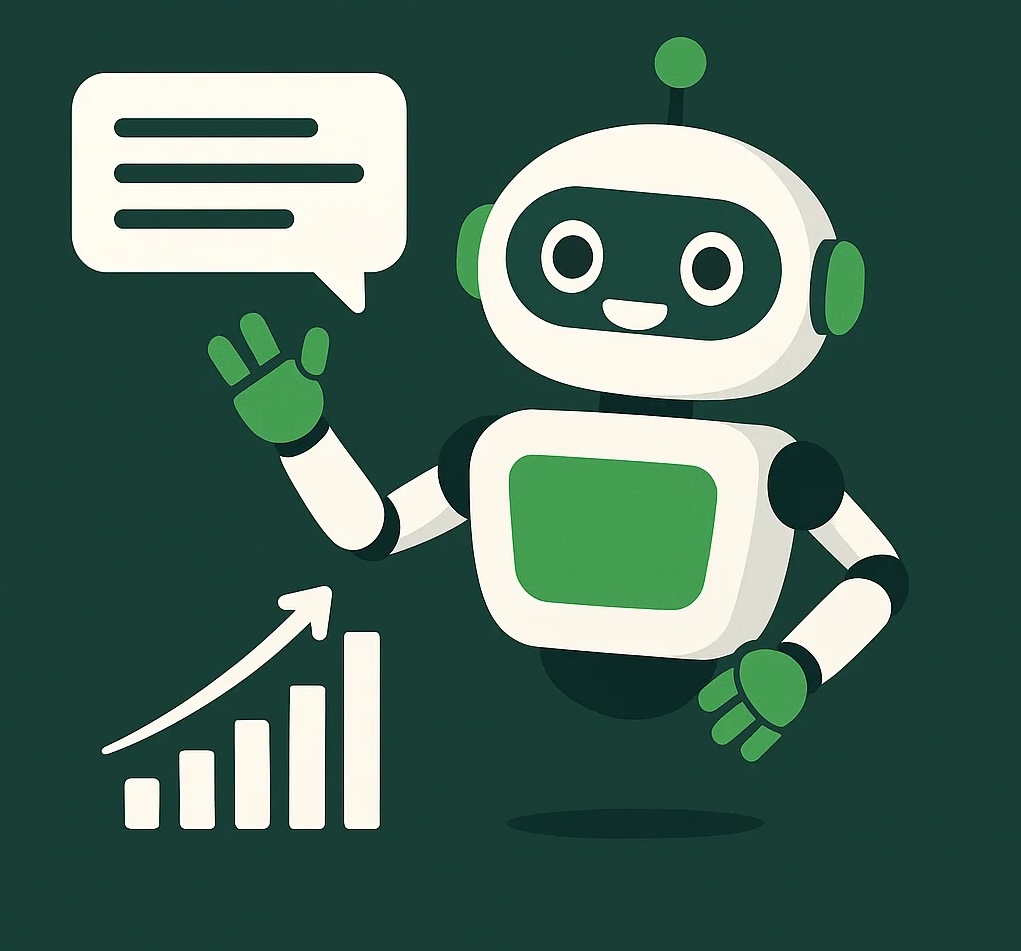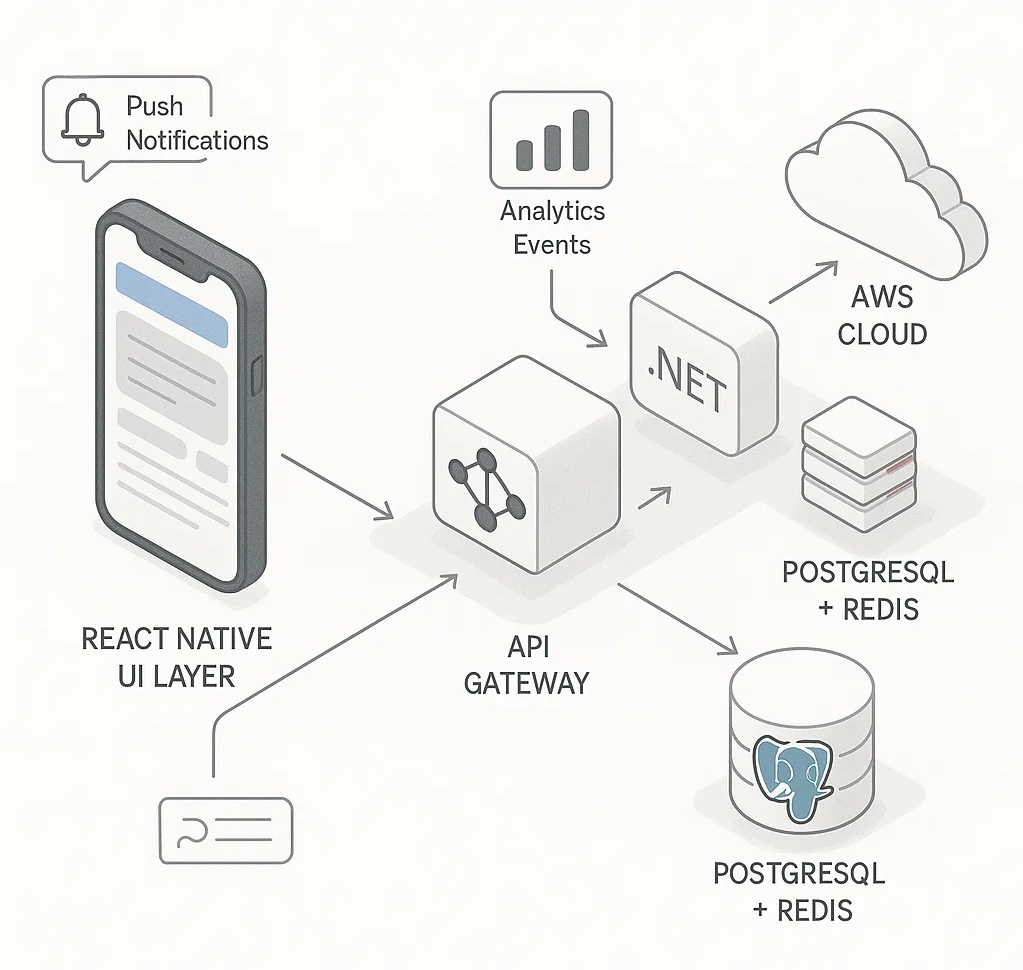WhatsApp chatbot tutorial, n8n WhatsApp integration, build WhatsApp bot
Why WhatsApp is the #1 messaging platform for businesses.
WhatsApp is the world’s most popular messaging app, making it the go-to platform for businesses that want to engage with customers directly.
Enter n8n — a low-code automation tool
With n8n, you can connect WhatsApp to dozens of other services without heavy coding.
👉 By the end of this guide, you’ll know exactly how to build your own WhatsApp bot.
What is n8n and Why Use it for WhatsApp Automation?
Step 1 – Connect WhatsApp Business API to n8n
Set up credentials in n8n using your WhatsApp API token.
Step 2 – Create Your First Flow (Send Message)
Build a simple flow that sends a “Welcome” message when triggered.
Step 3 – Add Logic (if/else, schedules, etc.)
Add conditions: e.g., if user says “info” → reply with details.
Step 4 – Test the Bot
Send a message to your WhatsApp number → check if the flow works.
Example Use Cases for Small Businesses
- Auto-replies for FAQs (like “What are your opening hours?”).
- Lead capture (send Google Form link to collect contacts).
- Appointment reminders (send scheduled WhatsApp messages).
Conclusion
You now know how to connect WhatsApp to n8n, build flows, and test your chatbot.
👉 Want a custom WhatsApp bot for your business?